الســــلام عليكم ورحمــة الله وبركاته
مساء الآيفون
عندي لكم صور وريفيو سريع
من الحماس استلمت آيفوني وكاميرتي عندي!
Hello
it's iPhone5 Day =D!
I have photos for my newly received iPhone 5
I got my camera with me! > Extra Excited
أولاً معلومات الطلب
طلبته من آبل بريطانيا
أول مافتحوا الطلب المسبق تاريخ 14 سبتمبر 2012 الساعة 10
أنا طلبته الساعة 10:15
اللون أبي وفضي
السعة 64 جيجا أبيض
السعر 699 باوند بريطاني شامل التاكس "غير قابلة للاسترجاع"
تعادل تقريبا 430 دينار بحريني
وانا حطيت بالبطاقة 470 زيادة 0 دينار بس عشان أتطمن! لأان الباوند يتغير بسرعة
Order Details
I Ordered it from Apple UK, because it's unlocked & works in our Networks in Bahrain
I placed my order on Friday September 14th win the pre order started
Pre order started 10:00am Bahrain time, my order was placed around 10:15am
White & Silver Color
64GB
Price was £699 including tax "non refundable"
around 430 Bahraini Dinars; I deposited in 470 dinars, because the pound changes fasts & I didn't want my order to get canceled for any reason!
يوم االاحد أو الاثنين أعتقد تغير الحالة للتجهيز للشحن وانشحن الاربعا كان
عشان يوصل للصندوق يوم الجمعة 21 سبتمبر وهو اليوم اللي راح ينباع فيه الآيفون 5 في متاجر آبل حول العالم
الشحن كان من المصنع في الصين
تسجل في حسابي بأرامكس يوم الجمعة بالليل وتحول مباشرة للمحرق - البحرين
اليوم وصله لي سايق أرامكس الساعة 10 وربع الصبح تقريباً
صور سريعة أول مافتحته
I think by Sunday or Monday Status was updated to "Preparing for Shipment" then was Shipped by Wednesday
Scheduled to be delivered on September 21st, which the same day iPhone5 will launch in Apple Stores around the world
Shipping was from the factory in China to my Aramex Shop and Ship Box in London
it Entered my Account in Aramex by Friday's night, Forwarded directly to Muharraq-Bahrain
today Aramex Driver Delivered to me @ around 10:15
& Here we go:
محتويات البوكس:
What's in the Box:

والحين القضية الكبرى.. السم كارد "الشريحة"
عندنا في البحرين للحين ولا شركة نزلتها ودايما جوابهم قريب وراح نخبركم
وانا انسانة ماعندي صبر بالمرة هههههه :$
فقررت أخاطر وأصغر السم كارد بروحي! خاصة بعد ماشفت تجارب وايد ناجحة في النت
جهزت أدوات العملية:
Now the Most Complicated Part.. the Nano Sim!
here in Bahrain, no one of the 3 Telecommunication Companies Launched the Nano Sims Yet!
they keep saying soon, we will inform you!
& I am the most impatient person :$
I decided to take the risk & cut / trim it by my self! I saw many peoples on Youtube did it & succeed
I prepared what I needed:
دليل الحجم طبعته من هني
I printed the outline from here:
http://youtu.be/Ey43IqOk7_k
http://www.iphonezen.com/uploads/1/3...m_iphone_5.pdf
بس بعدين مامشت عليه! لان بطاقتي مايكرو سيم وصعب ارسم عليها
but then I didn't follow it, because my sim is Micro, it's already small it was hard to stick it & draw on it!
فقررت أتهور واقص بالمقص!
حددت المقاس.. اقص تقريبا بحدود الشريحة بالضبط
بسم الله توكلنا
So I decided to go crazy & use Scissors!
I had to get exactly around the chip!
here we go!
بعد ماقصيتها.. بردت الأطراف بورق صنفرة <<< الله يخلي البابا عطاني اياها من امس!
ركبتها في البداية.. وكانت تحتاج تضعيف فحكيتها بالورق من الطرف الثاني الابيض مو اللي فيه الشريحة
Then, I buffed the edges using a sand paper which I asked dad to give me yesterday!
I put it in the tray first, it needed to e thinner since Nano sim is thinner than the regular Macro, So I used the sand paper again on the logo side not the chip side!
وجربت أفتحه.. طلع لي No Sim
فقلت أوه شكلي قتلت البطاقة ههههههه
بس فكرت يمكن تكون معكوسة.. قلبتها وجربت مرة ثانية
then I placed it on the tray & tried opening my iPhone.. it showed No Sim
I thought I killed my sim LOL
then I thought maybe I placed it wrong!
I Flipped it & tried again
واشتغلـــــت الحمدلله!
and it WORKED =D!
كملت عملية التفعيل المعتادة، اللوكيشن سيرفس، فايند ماي ايفون، الآي كلاود والخ
اخترت اخليه كآيفون جديد! لأن آيفوني القبلي زحمة ههههههه
فبنقل الاشياء اللي ابيها بالايتونز
I then completed the normal setup, Location Services, Find My iPhone, iCloud, etc
I chose to Setup it as a new iPhone
because my iPhone 4 is full & in a mess x_x I'll move what I want later by iTunes
والحين صار جاهز للاستخدام
& now it's ready to use
واشتغل على بركة الله
& here we go
ويامحاسن الصدف أول ماشغلته وصلني مسج أرامكس إنه في شحنة لي طالعة للدليفري تحتوي على آيفون! رغم انها وصلت خلاص هههههه
& the funny part is.. when I opened it I received a sms from Aramex saying that I have a package out for Delivery containing iPhone although I already received it LoL
برمجت شبكة الثري جي، شركات الاتصالات بالبحين للحين ماشغلوا شبكة الجيل الرابع
Setting Up 3G, our carriers in Bahrain haven't launched LTE yet -_-
وبس صار جاهز للاستخدام!
& that's it =D
طبعا هذي صور سريعة من قلب الحدث هههههه
وهذي صورة الشيخ من الخلف.. أنيــــق الألمنيوم
those were fast photos,
here is the last pic from the back.. look how elegant the Aluminum looks <3
وللعلم الجهاز خفيييف جنه ريشة هههههه
ورغم إنه نفس عرض الآيفون السابق.. بس لأنه أطول فيعطي إيحاء إنه ضعيف!
& BTW.. it's veeeery light weight! you can't feel it
& although it has the same width as 4 & 4S, but because it's taller it looks like thinner too =)!
إن شاء الله برجع لكم بصور أجمل وفنية أكثر ؛)
I will take more later & will give my full review!
Hope U liked it!
<3
مساء الآيفون
عندي لكم صور وريفيو سريع
من الحماس استلمت آيفوني وكاميرتي عندي!
Hello
it's iPhone5 Day =D!
I have photos for my newly received iPhone 5
I got my camera with me! > Extra Excited
أولاً معلومات الطلب
طلبته من آبل بريطانيا
أول مافتحوا الطلب المسبق تاريخ 14 سبتمبر 2012 الساعة 10
أنا طلبته الساعة 10:15
اللون أبي وفضي
السعة 64 جيجا أبيض
السعر 699 باوند بريطاني شامل التاكس "غير قابلة للاسترجاع"
تعادل تقريبا 430 دينار بحريني
وانا حطيت بالبطاقة 470 زيادة 0 دينار بس عشان أتطمن! لأان الباوند يتغير بسرعة
Order Details
I Ordered it from Apple UK, because it's unlocked & works in our Networks in Bahrain
I placed my order on Friday September 14th win the pre order started
Pre order started 10:00am Bahrain time, my order was placed around 10:15am
White & Silver Color
64GB
Price was £699 including tax "non refundable"
around 430 Bahraini Dinars; I deposited in 470 dinars, because the pound changes fasts & I didn't want my order to get canceled for any reason!
يوم االاحد أو الاثنين أعتقد تغير الحالة للتجهيز للشحن وانشحن الاربعا كان
عشان يوصل للصندوق يوم الجمعة 21 سبتمبر وهو اليوم اللي راح ينباع فيه الآيفون 5 في متاجر آبل حول العالم
الشحن كان من المصنع في الصين
تسجل في حسابي بأرامكس يوم الجمعة بالليل وتحول مباشرة للمحرق - البحرين
اليوم وصله لي سايق أرامكس الساعة 10 وربع الصبح تقريباً
صور سريعة أول مافتحته
I think by Sunday or Monday Status was updated to "Preparing for Shipment" then was Shipped by Wednesday
Scheduled to be delivered on September 21st, which the same day iPhone5 will launch in Apple Stores around the world
Shipping was from the factory in China to my Aramex Shop and Ship Box in London
it Entered my Account in Aramex by Friday's night, Forwarded directly to Muharraq-Bahrain
today Aramex Driver Delivered to me @ around 10:15
& Here we go:
محتويات البوكس:
What's in the Box:

والحين القضية الكبرى.. السم كارد "الشريحة"
عندنا في البحرين للحين ولا شركة نزلتها ودايما جوابهم قريب وراح نخبركم
وانا انسانة ماعندي صبر بالمرة هههههه :$
فقررت أخاطر وأصغر السم كارد بروحي! خاصة بعد ماشفت تجارب وايد ناجحة في النت
جهزت أدوات العملية:
Now the Most Complicated Part.. the Nano Sim!
here in Bahrain, no one of the 3 Telecommunication Companies Launched the Nano Sims Yet!
they keep saying soon, we will inform you!
& I am the most impatient person :$
I decided to take the risk & cut / trim it by my self! I saw many peoples on Youtube did it & succeed
I prepared what I needed:
دليل الحجم طبعته من هني
I printed the outline from here:
http://youtu.be/Ey43IqOk7_k
http://www.iphonezen.com/uploads/1/3...m_iphone_5.pdf
بس بعدين مامشت عليه! لان بطاقتي مايكرو سيم وصعب ارسم عليها
but then I didn't follow it, because my sim is Micro, it's already small it was hard to stick it & draw on it!
فقررت أتهور واقص بالمقص!
حددت المقاس.. اقص تقريبا بحدود الشريحة بالضبط
بسم الله توكلنا
So I decided to go crazy & use Scissors!
I had to get exactly around the chip!
here we go!
بعد ماقصيتها.. بردت الأطراف بورق صنفرة <<< الله يخلي البابا عطاني اياها من امس!
ركبتها في البداية.. وكانت تحتاج تضعيف فحكيتها بالورق من الطرف الثاني الابيض مو اللي فيه الشريحة
Then, I buffed the edges using a sand paper which I asked dad to give me yesterday!
I put it in the tray first, it needed to e thinner since Nano sim is thinner than the regular Macro, So I used the sand paper again on the logo side not the chip side!
وجربت أفتحه.. طلع لي No Sim
فقلت أوه شكلي قتلت البطاقة ههههههه
بس فكرت يمكن تكون معكوسة.. قلبتها وجربت مرة ثانية
then I placed it on the tray & tried opening my iPhone.. it showed No Sim
I thought I killed my sim LOL
then I thought maybe I placed it wrong!
I Flipped it & tried again
واشتغلـــــت الحمدلله!
and it WORKED =D!
كملت عملية التفعيل المعتادة، اللوكيشن سيرفس، فايند ماي ايفون، الآي كلاود والخ
اخترت اخليه كآيفون جديد! لأن آيفوني القبلي زحمة ههههههه
فبنقل الاشياء اللي ابيها بالايتونز
I then completed the normal setup, Location Services, Find My iPhone, iCloud, etc
I chose to Setup it as a new iPhone
because my iPhone 4 is full & in a mess x_x I'll move what I want later by iTunes
والحين صار جاهز للاستخدام
& now it's ready to use
واشتغل على بركة الله
& here we go
ويامحاسن الصدف أول ماشغلته وصلني مسج أرامكس إنه في شحنة لي طالعة للدليفري تحتوي على آيفون! رغم انها وصلت خلاص هههههه
& the funny part is.. when I opened it I received a sms from Aramex saying that I have a package out for Delivery containing iPhone although I already received it LoL
برمجت شبكة الثري جي، شركات الاتصالات بالبحين للحين ماشغلوا شبكة الجيل الرابع
Setting Up 3G, our carriers in Bahrain haven't launched LTE yet -_-
وبس صار جاهز للاستخدام!
& that's it =D
طبعا هذي صور سريعة من قلب الحدث هههههه
وهذي صورة الشيخ من الخلف.. أنيــــق الألمنيوم
those were fast photos,
here is the last pic from the back.. look how elegant the Aluminum looks <3
وللعلم الجهاز خفيييف جنه ريشة هههههه
ورغم إنه نفس عرض الآيفون السابق.. بس لأنه أطول فيعطي إيحاء إنه ضعيف!
& BTW.. it's veeeery light weight! you can't feel it
& although it has the same width as 4 & 4S, but because it's taller it looks like thinner too =)!
إن شاء الله برجع لكم بصور أجمل وفنية أكثر ؛)
I will take more later & will give my full review!
Hope U liked it!
<3
































![[ BLOGLOIN' ]](https://blogger.googleusercontent.com/img/b/R29vZ2xl/AVvXsEiY2hCQPo30fwI8jVJI4mfwxSM-C78H5PA512Sh-m3Dtro5Pij8UOtU2b03VEzeKiumw84JrJt2BFeuvaJy8aMeUMKMY1jlu_op3sAAG0HVwk-c-BJPUqt5BcnXoavPvj1VmkRx-vbvNqU/s1600/BlogLovin.JPG)


%2B(1).jpg)





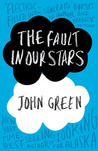






Congrats , love ur blog , post more please
ReplyDeletewanted to ask which camera do u use ?and are above pix edited ?
thnkx
Thank u dear, Inshallah I will blog more
DeleteMy Camers is zcanon XSI - 459D & I used the basic kit lens 18-55
I usually resize them in Photoshop, & If needed I use auto contrast/tone orvincrease the brightness if the picture is dark =)